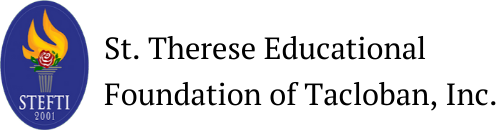Are you ready to Race to 20? Get set, and go!
STEFTI officially started the first of the 20-plus activities in celebration of its 20th Foundation Anniversary last Oct. 11 which is the Virtual Race to 20. To go beyond 20 years of service in the academe, the school administration, faculty and staff found it fitting to start the activities by promoting to everyone the importance of exercise in keeping our bodies fit and healthy. Thus, this Virtual Race was conceived. Participants can walk, jog, run and cover the desired distance according to the category they register in, just for twenty days!
All the families and their friends can still join this run. The registration is free and everyone gets a chance to win limited edition items.
STEFTI 20th Foundation Anniversary Fun Run
STEFTI VIRTUAL RACE TO 20 (VR20)
#steftibeyond20
Please watch out for VR20 updates and announcements on our Facebook page (Emerge STEFTI).
For any questions, you can also email events@stefti.edu.ph. Thank you & enjoy the race!
VR20 MECHANICS
You can join the STEFTI VIRTUAL RACE TO 20 in 4 easy steps:
Step 1 REGISTER until Oct 24, 2021 by clicking on the link below. No fees required!
https://form.jotform.com/STEFTI/VR20-Registration
Step 2 COMPLETE the challenge in your category within 20 days:
Start: Mon, Oct 11, 2021 at 00:01am (Philippine time)
End: Sat, Oct 30, 2021 at 11:59pm only (Philippine time)
- Results can be cumulative and will count as long they fall within the race period.
- Follow health protocols and road safety rules when you walk, run or jog outdoors.
Step 3 UPLOAD your results and proofs of your activity by clicking on the link below. Results sent directly to any of STEFTI’s email addresses will not be recorded. Deadline for uploading: Oct 31, 2021 at 11:59pm (Philippine time)
https://form.jotform.com/STEFTI/VR20-Results
Step 4 GET your finisher’s certificate once your results are verified.
- For STEFTI students: The virtual race will count as an extra Performance Task in MAPEH. Points will vary depending on your race category.
- For our “bibo” racers: you can also qualify for souvenir items and special gifts to be raffled off by our sponsors.
VR20 FAQS
Let’s break down the steps for you:
Step 1: REGISTER for the race
- Fill out the online registration form until Oct 24, 2021. (Note: This leaves you with only a week to complete the challenge. If you don’t like to cram, better register early!)
- Choose your RACE TO 20 Category. (You need to flex your math skills here!)
All categories are open to EVERYONE (parents, siblings, titos/titas, lolos/lolas of STEFTI students, STEFTI alumni and their families, STEFTI staff & faculty, friends of STEFTI, etc.) … EVERYWHERE! It’s a virtual race so you can walk, run, and jog from anywhere.
- Important: The category you signed up for is final. So, make sure you encode the correct information in the registration form before you click “SUBMIT”. And even if you fill out the online form multiple times, your registration will only count once. The category recorded in your earliest submitted form will be considered by the organizers.
Step 2: COMPLETE the distance or challenge
- “How do I complete the challenge? Can I do a mix of activities?”
- You can walk, run, or jog outdoors…
- You can walk, run, or jog indoors (with or without a treadmill) …
- But you CANNOT use a bicycle, motorbike, skateboard, scooter, moped, hoverboard and other wheeled/mechanized contraptions to complete the challenge.
- “What device and app do I need to track my steps or distance?”
- You can use a GPS-enabled phone, a smart watch, or a fitness band to accurately record your route, distance and time.
- Use any of these apps to record your distance or no. of steps:
- Fitbit app
- Garmin app
- Huawei Health
- Map My Run/Walk
- Nike Run Club
- Pacer
- RunKeeper
- Runtastic
- Run Tracker
- Samsung Health
- Strava
- Steps App
- Mi Fit
We know there are countless more activity trackers out there. But for this race, please stick to this list to make life easier for our small pool of verifiers who need to familiarize themselves with these apps.
- “How do I show my results or progress?” First, make sure your tracker device/app is turned on every time you walk, run or jog towards your goal. You wouldn’t want to let your 5,500 steps or 4.43 km go to waste, right?
Next, take and save these photos of your activity:
- Proof 1: A screenshot or photo of your device/app dashboard or display that clearly shows the date + time + distance covered or steps taken (if you’re in Category C). If one of this information is missing from the photo, your result may be invalidated.
- Proof 2: A date-stamped photo of you during or immediately after your activity. You can ask your human or furry walking/running buddies to join your photoshoot if you want! You can be as creative as you like (this is a FUN run, after all). But if you’re camera shy, you don’t have to show your face onscreen as long as ‘your likeness’ can be gleaned from the image.
Remember to take and submit 2 proofs for EACH activity/day.
- “Can I use a treadmill? How do I record my results?” Yes, you can! Check if your app/device tracks treadmill steps or indoor run distance. If it does, then follow the same steps in #6. If it doesn’t, here’s what you can do:
- Proof 1: Take a photo of the treadmill dashboard that clearly shows the distance covered or the steps taken (if you’re in Category C) alongside a cellphone screen or digital watch that clearly shows the date + time. Note that both the treadmill dashboard and the cellphone/watch display must appear in a single photo.
- Proof 2: A date-stamped photo of you on the treadmill after your walk or run. Make sure you turn off the machine first before you take that selfie! #safetyfirst
- “What if my device measures distance in miles, and not in kilometers?” You don’t have to buy a new phone or fitness watch. Just convert your miles into kms using this formula: # of miles x 1.6 = # of kms. Once you have the measurement you need, input the figures in your RESULTS FORM. Then attach the photo of your device/app display as Proof 1 (even if the distance is not in kms).
- “My tracker measures distance, not steps.” To convert kilometers into steps and vice-versa, visit: http://www.kylesconverter.com/length/steps-to-kilometers. Then follow the same steps as #8.
- “How long do I have to finish the challenge?” You have 20 days within the race period to reach your goal. Remember that the activity can be cumulative. For example: You can do the challenge across 20 days (e.g., take at least 1,000 steps a day)… you can do it in 3 days (e.g. run 8 km on a Monday, 7 km on a Thursday, and finally 5 km on a Saturday)… or you can finish it all in one go (e.g. run-walk-jog for 10 kilometers on a beautiful Sunday morning). Your race, your pace.
- “I’m pumped up! When can I start?” The virtual race starts on Oct 11 and ends on Oct 30. Any activity that you track or record before Oct 11 and after Oct 30 will NOT be accepted.
- “I’m an overachiever. What if I end up doing more than what I signed up for?” Then good for your body and your mental health! ☺ But remember, the category you signed up for is final. This means your record for this race will remain unchanged. For example: you registered for the 5km category but racked up 10.5km in all. Your certificate will still read ‘Category R: 5 kilometers”. But go ahead and brag about your achievement on FB or IG. You’ve earned it! Remember to put #steftibeyond20 in your posts.
- “I think I bit off more than I could chew. Can I still downgrade?” We feel you. Sometimes the spirit is willing but the flesh is weak. However, and for the third time now: the category you signed up for is final. So, if you don’t do 100% of the challenge within the race period, then your name will not be included in the roster of finishers – even if you’re only 250 steps away from your goal. Sorry!
Step 3: UPLOAD your results
- Results are based on an HONOR system. YOU – not the organizers nor your MAPEH teachers – will record and track your own progress, distance and time, with the help of running/walking apps and devices. We will accept the results you upload in good faith ☺ BUT if there are glaring inconsistencies (e.g. dates do not match) or incomplete information (e.g. distance not indicated in the screenshot), then your result may be invalidated.
- “I finally reached the finish line! Now what do I do?” Upload your results using the submission link on page 1. Do not email them to STEFTI or your teachers. Only results that are uploaded using the JotForm link will be recorded.
- Make sure you input all information accurately (reference number, dates, etc.).
- Make sure you attach the correct photos as proofs.
- If your results are cumulative, make sure you submit proofs for each activity (e.g. Proofs 1 & 2 for Activity/Day 1, Proofs 1 & 2 for Activity/Day 2, and so on).
Step 4: GET your finisher’s certificate – and other freebies!
- Please give our volunteer race officials around 2 weeks to verify your results (they will have to flex their math muscles too!). Once these are confirmed, you will receive your FINISHER’S CERTIFICATE via your registered email.
- For STEFTI students: the list of verified finishers will be forwarded to your class advisers. Your extra Performance Task points will be credited to your MAPEH grade in the 2nd quarter. Points will vary depending on your race category.
- Aim to finish strong! Special gifts await our “bibo” walkers and runners:
- Souvenir shirts for the first 20 verified finishers for each category
- Souvenir shirts/medals for the 20 fastest runners for each category
- Special prizes for the best, “funnest”, most creative photos, etc.
- And other gifts and vouchers from our generous sponsors!
References: Virtual Race PH and UNICEF Philippines Heroes for Children 2021.
You can check out and support their runs-for-a-cause too!